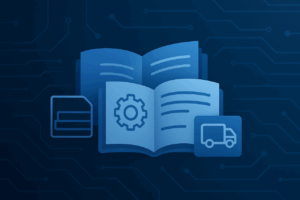How the Calendar File Token in Marketo Simplifies Your Marketing Events
Events, webinars, and meetings are integral parts of many companies’ marketing strategies. Ensuring your audience never misses an event can be made simpler with a tool that allows them to easily add event details to their calendars. Enter the Calendar File Token in Marketo! In this article, you’ll learn what the Calendar File Token is, how it works, and how to use it effectively for your event communication.
What is the Calendar File Token in Marketo?
The Calendar File Token is a practical feature in Marketo that lets you seamlessly transfer event details to your audience’s calendars with just one click. In Marketo, a “token” acts as a placeholder that is automatically filled with specific information—in this case, event details like date, time, and location or URL links. By adding a Calendar File Token to your emails, recipients can instantly add the event to their calendars without needing to manually input the details.
How Does the Calendar File Token Work?
The Calendar File Token automatically generates an ICS file (Internet Calendar File) containing all the event details. ICS files are a universal format supported by most calendar programs, including Google Calendar, Outlook, and Apple Calendar. When your audience clicks on the Calendar File Token in your email, they can instantly import the event into their calendars.
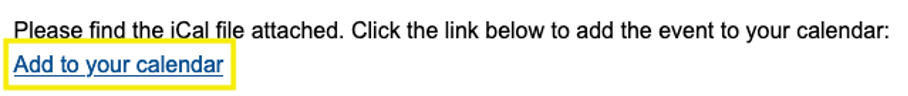
The token pulls the event information you’ve entered in Marketo and fills it into the ICS file. This means you only need to enter the event details once, and the token ensures that all your contacts receive accurate and complete information.
Benefits of the Calendar File Token
The Calendar File Token offers several advantages that streamline your event communication and boost participation:
- Convenience for Your Audience: Instead of manually entering event details, recipients can add the event to their calendars with a single click. This saves time and ensures all important details are recorded correctly.
- Higher Event Attendance: When events are saved directly to a calendar, the likelihood of participation increases, and recipients are less likely to forget the date. This can significantly improve your event attendance rates.
- Automated Workflow: By setting up the token once, you eliminate the need to manually create and customize ICS files for each recipient. The Calendar File Token handles this automatically, ensuring consistent event details.
- Professionalism and Efficiency: A seamless and convenient invitation process creates a professional impression, making it easier for recipients to access and save event information.
How to Set Up Your Event Information in the Calendar File Token
To ensure your event invitations include all the necessary details, follow these steps to configure the Calendar File Token:
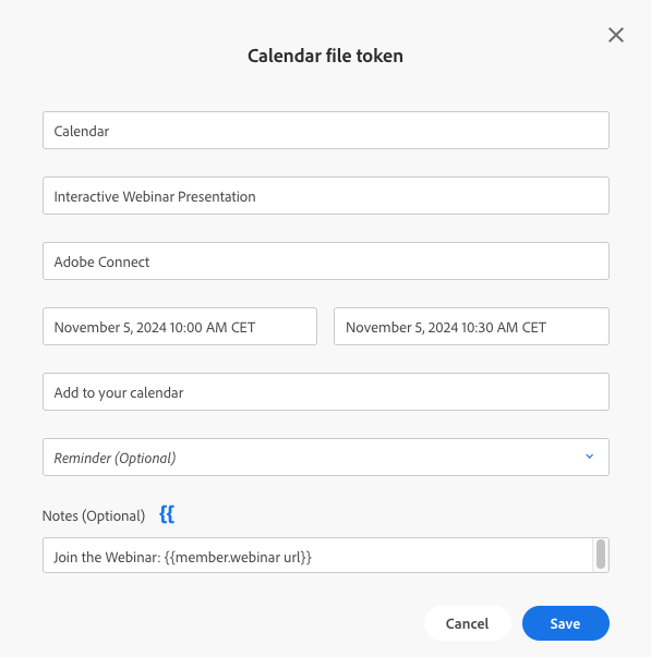
- Set the Token Name: Choose a clear and descriptive name for the token so you can easily find and recognize it later.
- Enter the Event Title: Add a concise title that gives recipients an immediate idea of what the event is about.
- Add Date and Time: Specify the event’s date and start time. If the event has a fixed duration, include this as well to provide a complete schedule.
- Customize the Hyperlink Text: Create an engaging and clear link text that prompts recipients to click and save the event to their calendars.
- Include a Brief Description: Add a short description of the event, which will appear in the calendar entry. If the event is online, such as a webinar, include a personalized link to the event page to make it easy for recipients to join.
- Test the File: Before sending out your email, test the ICS file in a calendar program to ensure all details are accurate.
Best Practices for the Calendar File Token
To maximize the effectiveness of the Calendar File Token, consider these tips:
- Add a Reminder: Mention in your email that the event will be saved in their calendar, ensuring recipients are aware and more likely to participate.
- Use Clear and Distinct Event Details: Ensure the event title and description are immediately understandable, so recipients know exactly what to expect.
- Test Across Different Calendar Programs: Since not all calendar programs handle ICS files in the same way, test your file in popular programs to ensure compatibility.
Conclusion: Simplified Access to Event Details for Better Attendance
The Calendar File Token in Marketo is a simple yet powerful tool that makes event organization easier for you and your audience. With just one click, recipients can save events to their calendars, ensuring all critical details are at their fingertips. By automating the invitation process and making event information easily accessible, you create a smoother user experience and increase the likelihood of successful event attendance.
Marketing Automation with Like Reply
Like Reply is a specialized expert in digital communication with offices in Munich, Milan and Paris. We support companies in the introduction and development of automated communication as well as in the systematic, effective management of leads and customer relationships. Contact us without obligation and find out how we can take the use of Marketing Automation to the next level together.