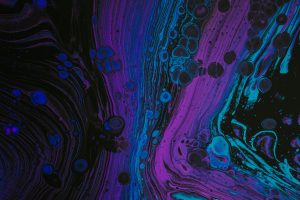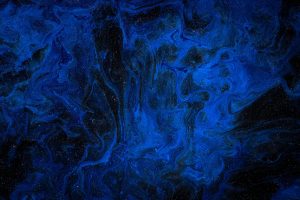Hard and Soft Bounces
There are two types of Bounces on the main level: Hard Bounces and Soft Bounces (Note: In filters and triggers, Marketo calls Hard Bounces just “Bounces”.) Roughly speaking, a “Hard Bounce” indicates that the email address doesn’t exist while a Soft Bounces points to a temporary problem. Accordingly, Marketo marks Hard Bounces as “Email Invalid” and never tries to send to that email address again, while Soft Bounces are tried again after 24 hours or in subsequent sends.
But this is not the whole story. Let’s look deeper.
Bounces in the Activity History
When an email bounces, Marketo notes that in the Activity History. Let’s look at “Category” and “Details” first.
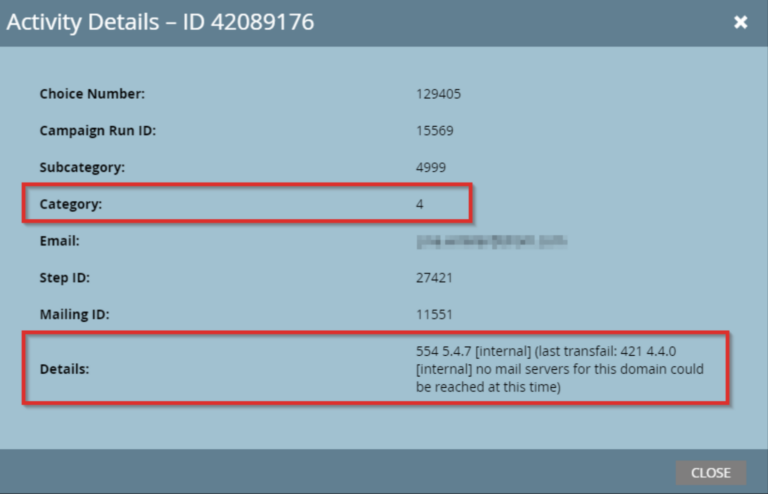
Category and Details are attributes of the bounce activity. You can see them in the Activity History as shown above or filter on them via constraints in Smart List filters and triggers.
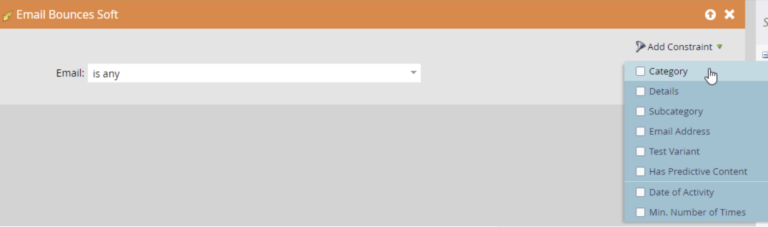
Please note that activity attributes or filter/trigger constraints are not written into database fields, and therefore cannot be used in reporting very well. You can workaround that by writing these values into fields using trigger tokens. See Marketo’s instructions here.
Now, what do these categories mean?
Bounce Categories
- Category 1 bounces are emails that have been marked as spam by the recipient mail server. Many email servers monitor blacklists or spam traps, so after de-listing with them, leads that have had a Category 1 bounce previously may be able to receive emails again.
- Category 2 bounces occur due to an email address that is invalid or doesn’t exist.
Bounce Categories
- Soft Bounce Category 3 Reason = Temporary issue, caused by full mailboxes, timeouts, or throttling
- Soft Bounce Category 4 Reason = Technical issues, caused by transient failures, admin failures or DNS failures
- Soft Bounce Category 9 Reason = Unknown issues, usually undetermined or unreadable
What can we do with this?
Hard Bounce, Category 2 – email is invalid. Marketo takes action on its own by marketing these Hard Bounces as “Email Invalid = TRUE”, which means these email addresses are suspended from all subsequent sends. It’s safe to assume that these email addresses either never existed or have ceased to exist. Eventually, these persons should be deleted from Marketo.
Hard Bounce, Category 1 – temporary deliverability issue. These addresses should be monitored and their bounces counted. If they always bounce, they should be marked invalid at some point and – see above – eventually be deleted.
Soft Bounces – various temporary failures. These should be monitored, counted and be marked invalid if they continuously fail. But this is a more delicate matter and decision as these email addresses technically exist.
The “Bounce House”
In order to obtain solid data to base your decisions on, we recommend building a so-called “Bounce House”. You can read more here.
Related articles
Marketing Automation with Like Reply
Like Reply is a specialized expert in digital communication with offices in Munich, Milan and Paris. We support companies in the introduction and development of automated communication as well as in the systematic, effective management of leads and customer relationships. Contact us without obligation and find out how we can take the use of Marketing Automation to the next level together.