What is “Scoring” (or “Lead Scoring”)?
Scoring is a methodology to rank prospects regarding their value for the organization. It uses explicit (= demographic) and implicit (= behavioral) data. Explicit data is provided by or about the prospect like company size, industry segment or job title. Implicit scores are derived from monitoring prospect behavior like web site visits, reactions to your emails or webinar interactions. You could say that demographic scoring measures your interest in the prospect, while behavioral scoring measures the prospect’s interest in your company.
The main idea of scoring is to advance a score to a threshold that marks the conversion of a marketing owned lead to a sales-owned lead. That threshold represents an agreement between marketing and sales, and it is not allowed to be changed at will by one side alone. Without that threshold, meaningful scoring can’t exist. Or in other words: Scoring decides whether or not a lead/prospect should be touched by sales.
How does Scoring work in Marketo?
In Marketo, Scoring is the collaboration of
- Score Fields
- Score Tokens
- Smart Campaigns
It is worth noting that Scoring is executed via Smart Campaigns. In that regard it is no different than sending an email. A Scoring Smart Campaign needs a filter or trigger and a Flow Step.
Smart List:
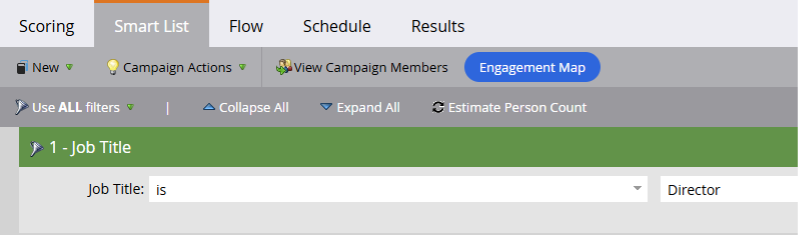
Flow Step:
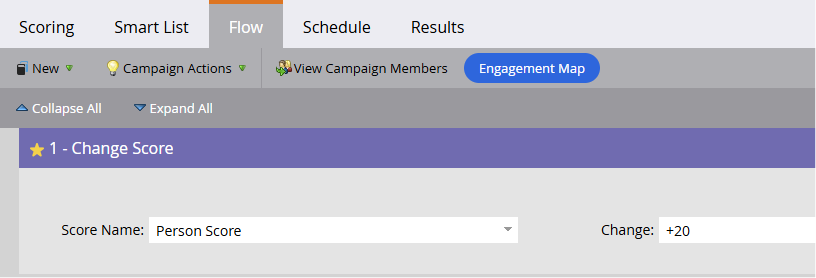
Please note that your “Change Score” Flow Step is always accompanied by a “Change Data Value” activity. Note also that the only operations you have available when changing a score are addition (+10 or “raise score by 10), subtraction (-10 or lower score by 10) and you can set the score to a defined value (=10).
Multi-Product Scoring
Many businesses don’t just offer a single product or operate in a single business line but have multiple offerings. In that case, you will need to score different products/business lines separately. Mind also, that one person can be a customer for Product A, but at the same time a prospect for Product B. If you want to score multiple products, Marketo’s default field “Lead Score” might not suffice.
As Scoring in Marketo is just a Smart Campaign operation, you’ll have the endless flexibility at your hands that Smart Campaigns offer. So just create as many Score Fields as you have products to score, and then create the necessary Smart Campaigns to create these scores. The job title “Director” might mean something very different for your Product A that it does for Product B.
Multi-Product Scoring might sound daunting, and it’s in fact a complex affair. But one Marketo feature supports you in your setup: Cloning and Tokens.
Scoring with Tokens
It has been established as Best Practice to score by using tokens. A Score Token is one of the token types available in Marketo and it looks like this:
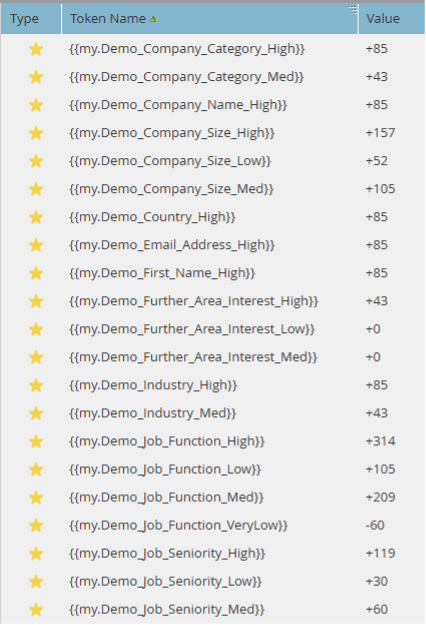
And your Scoring Smart Campaign:
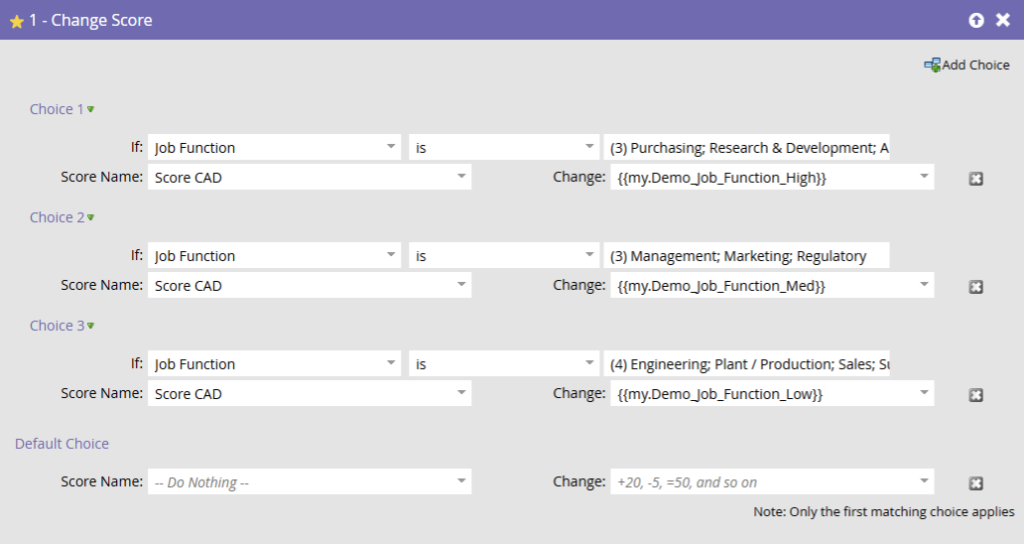
This might look like additional effort at first sight. Why do we not just assign the score value of +105 to the Job Function “Engineering”, but use a token instead? Well, the first benefit is that you only have to change the token in your Scoring Program instead of having to touch the Smart Campaign, and the second is cloning: If you have set up one program for one product line, you can easily clone the program, adjust the Score Token values and you’re done.
Negative Scoring and Score Decay
Scores don’t need to be positive – they might as well be negative. Some Job Titles for instance might indicate that these persons are not a good match with your ideal customer profile, so you now only want to score them low, but even negative. That’s easy – just change the token value in your Scoring Program to a negative value like “-5”.
“Score Decay” gives your scoring a time component. You might want to reduce a score if no relevant action took place in a specific time frame. A Smart Campaign that does that is easy in Marketo:
Smart List:
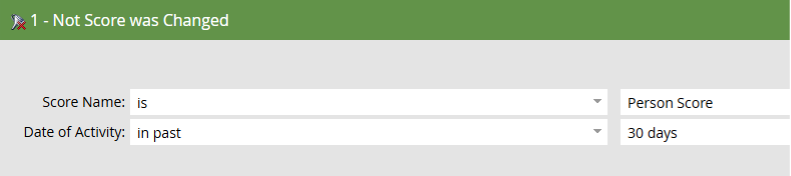
Flow Step:
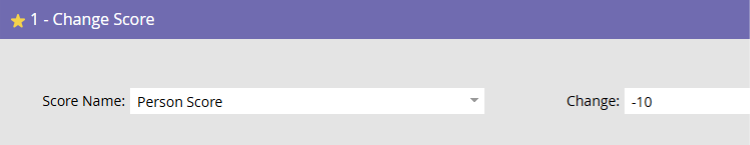
Conclusion
Nobody’s saying that scoring is easy. It’s usually not easy to align Marketing and Sales to come up with meaningful Scoring, and it’s usually a daunting task to constantly review, revise & rework. And it’s not always easy to translate a scoring concept into a Marketo framework. But whatever you want to do, it is most likely possible, as Marketo gives you maximum flexibility.
Related articles
Marketing Automation with Like Reply
Like Reply is a specialized expert in digital communication with offices in Munich, Milan and Paris. We support companies in the introduction and development of automated communication as well as in the systematic, effective management of leads and customer relationships. Contact us without obligation and find out how we can take the use of Marketing Automation to the next level together.


